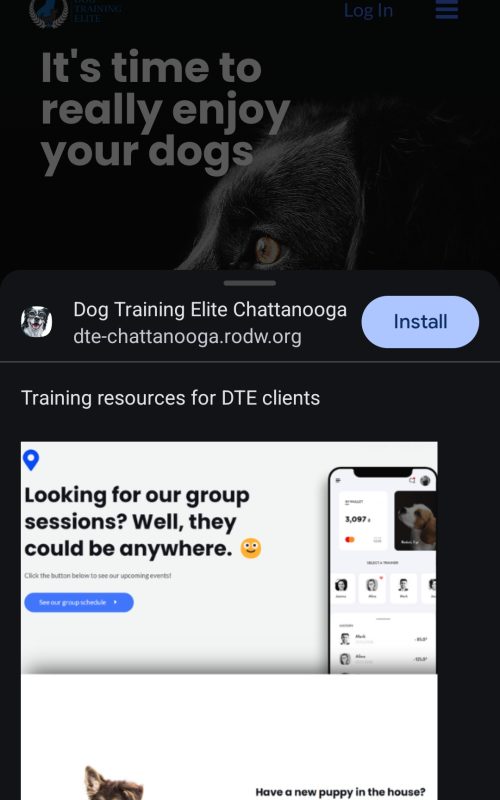Install this site as an app on your phone
This website is set up as a “progressive web application” (PWA), which is a web site that can be downloaded to your device and used like an app. While a PWA can be used like any regular web page, installing it as an app can provide some advantages. An installed PWA can notify you when there are any updates, such as where the next group session will be. It can also be used without an internet connection. It will appear alongside your other apps for convenient access.
The installation process varies depending on your operating system and web browser. If you have an Android phone, then you probably already received a prompt to install it as an app. If not, scroll to the bottom of this page for instructions.
NOTE: There might be a significant delay when you first open it as an app, depending on your internet connection. It is retrieving data from the website so that it can load immediately the next time you open it.
Instructions for iPhone/iPad
Open the Share menu, available at the top of your browser. The screenshot below is the Chrome browser.
![]()
Here is an example of the share button on Safari. You will find the Share menu, at either the bottom or top of the browser.
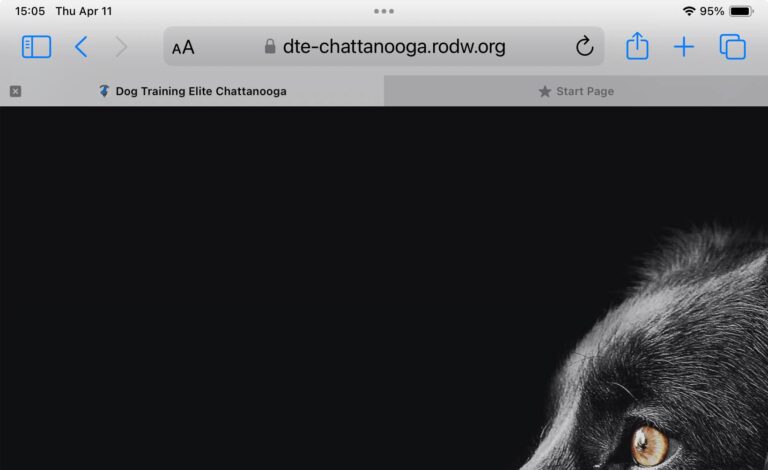
Scroll down and click the “Add to Home Screen” button
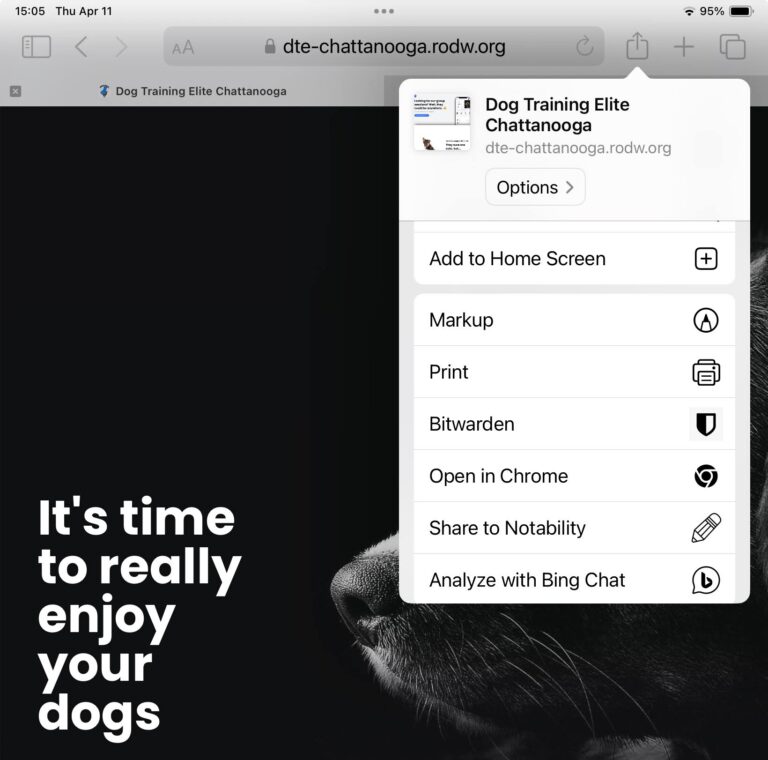
From here, you can name the App anything you want and then click “Add“.
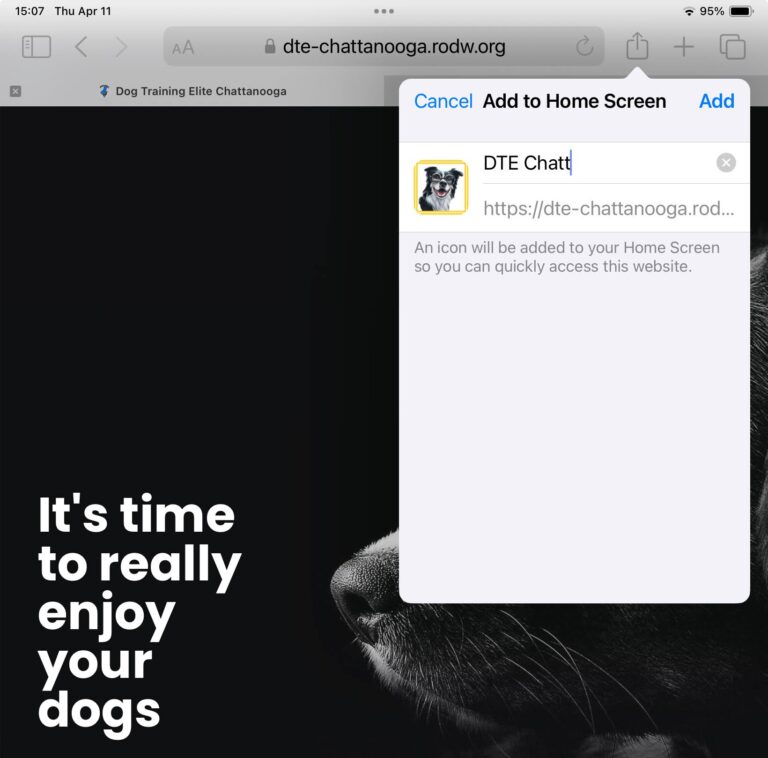
You should get a pop up asking for permission to send notifications to your phone. Clicking Allow will keep you updated on our group sessions.
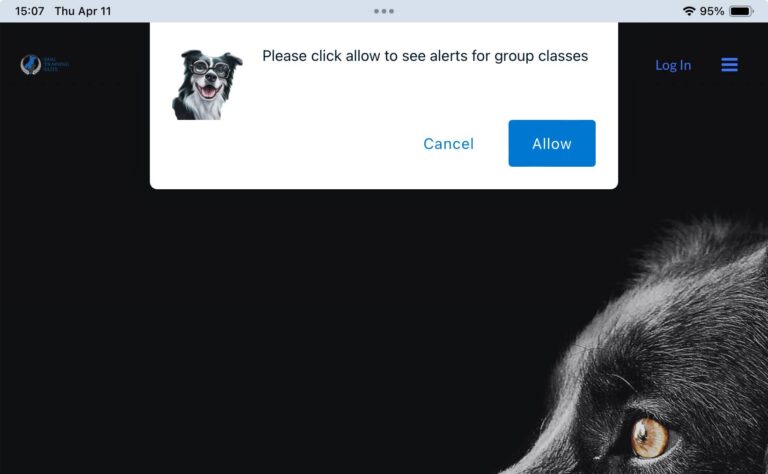
Your browser will confirm that you want to add notifications. Click Allow again.
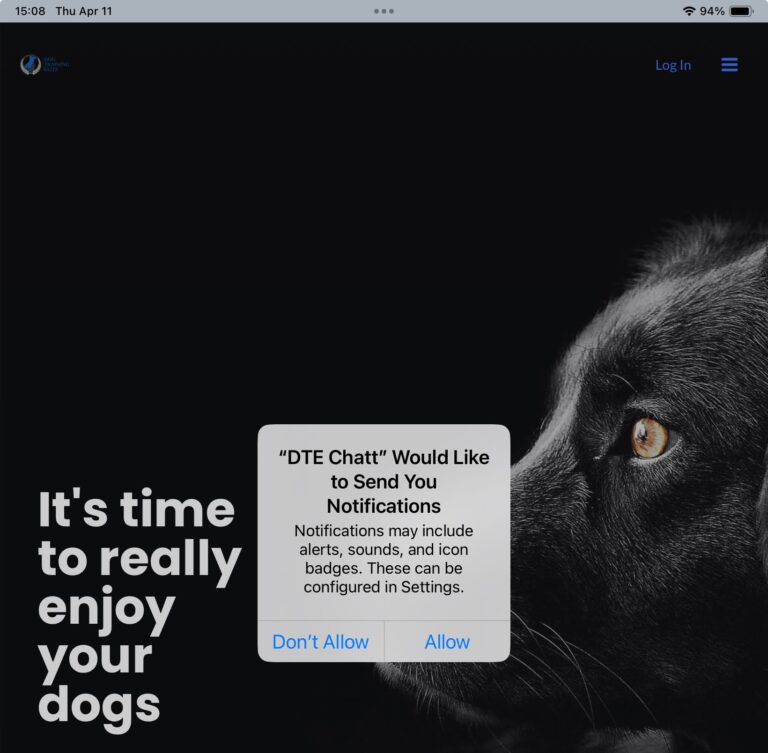
You can disable notifications (unsubscribe) at any time by clicking the red bell icon at the bottom of the app.
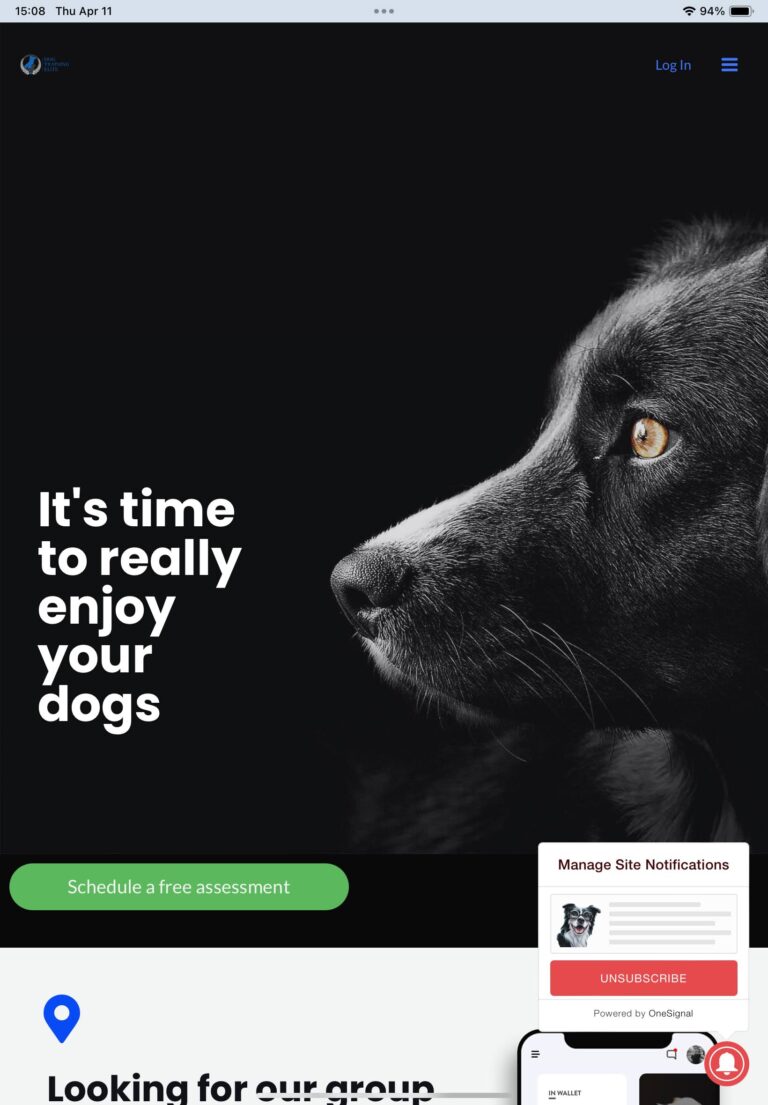
You will now have an app icon on your iPhone or iPad home screen.
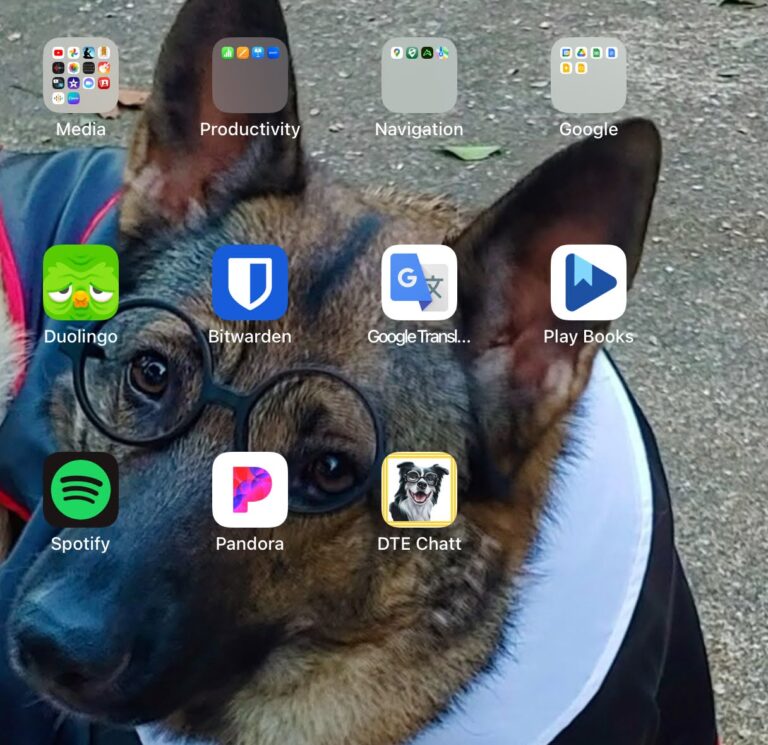
Android install instructions
If you are on the Chrome browser, click the three dots at the top of the browser. Then select “Install app.”
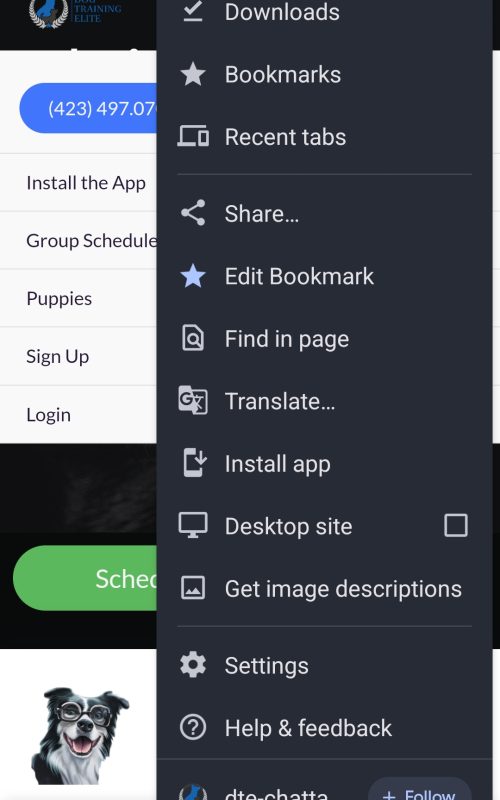
Click the Install button and it should ask you where you want to place it on your home screen.